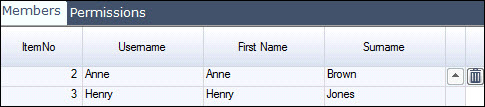
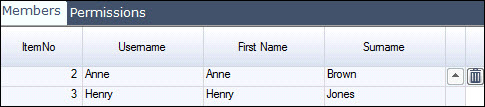
Users can be attached to a Group or a Group attached to a user - either way works.
 Steps
Steps
|
Attach Staff to a Group |
|
| 1. | System Settings
 Staff Configuration Staff Configuration
 User Groups User Groups
|
| 2. | Select the Group from the search window |
| 3. | Members tab - attach each staff member from the search window |
|
Attach Groups to a Staff |
|
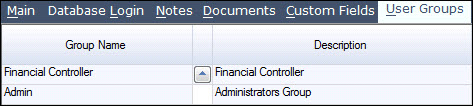
|
|
| 1. | System Settings
 Staff Configuration
Staff Configuration
 Staff Maintenance
Staff Maintenance
|
| 2. | Select staff member from the search window and click User Groups tab |
| 3. | Select appropriate Groups from the search window |
| 4. | Save changes |
| 5. | Repeat for other users as required
|
Copyright © 2012 Jiwa Financials. All rights reserved.